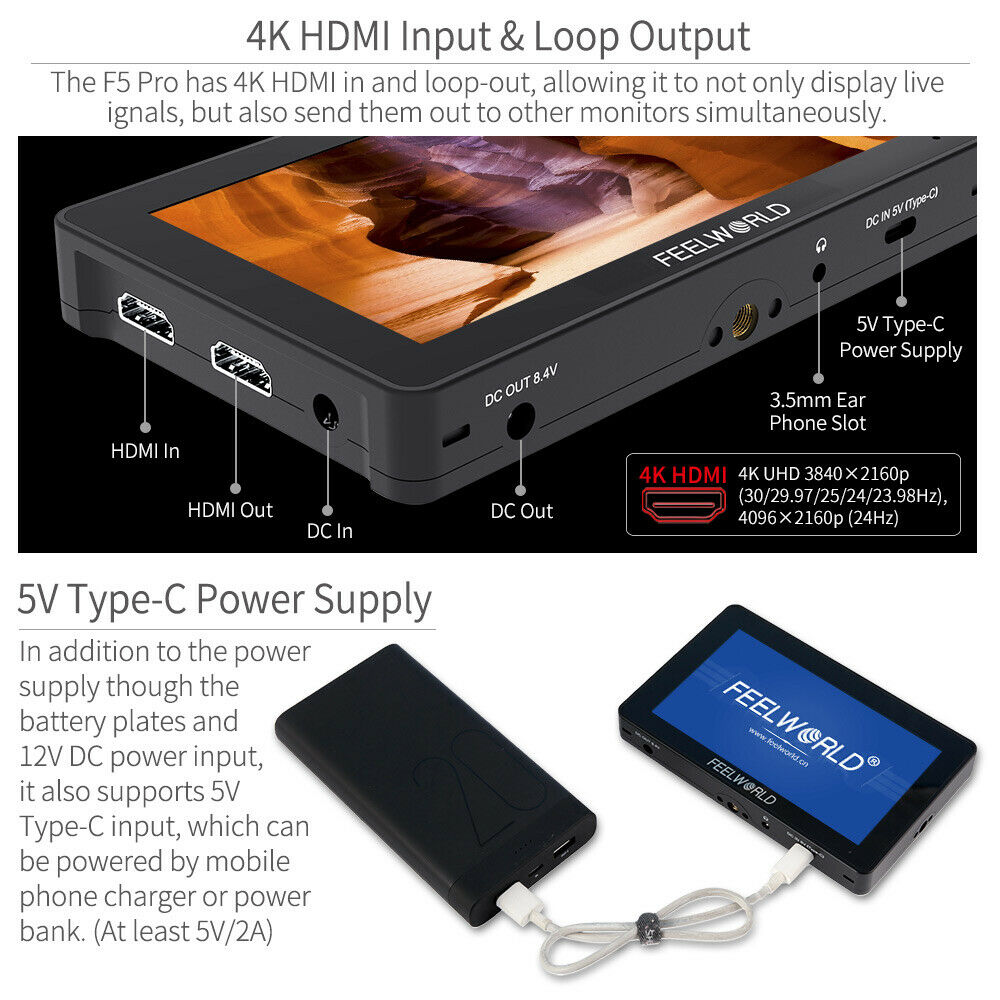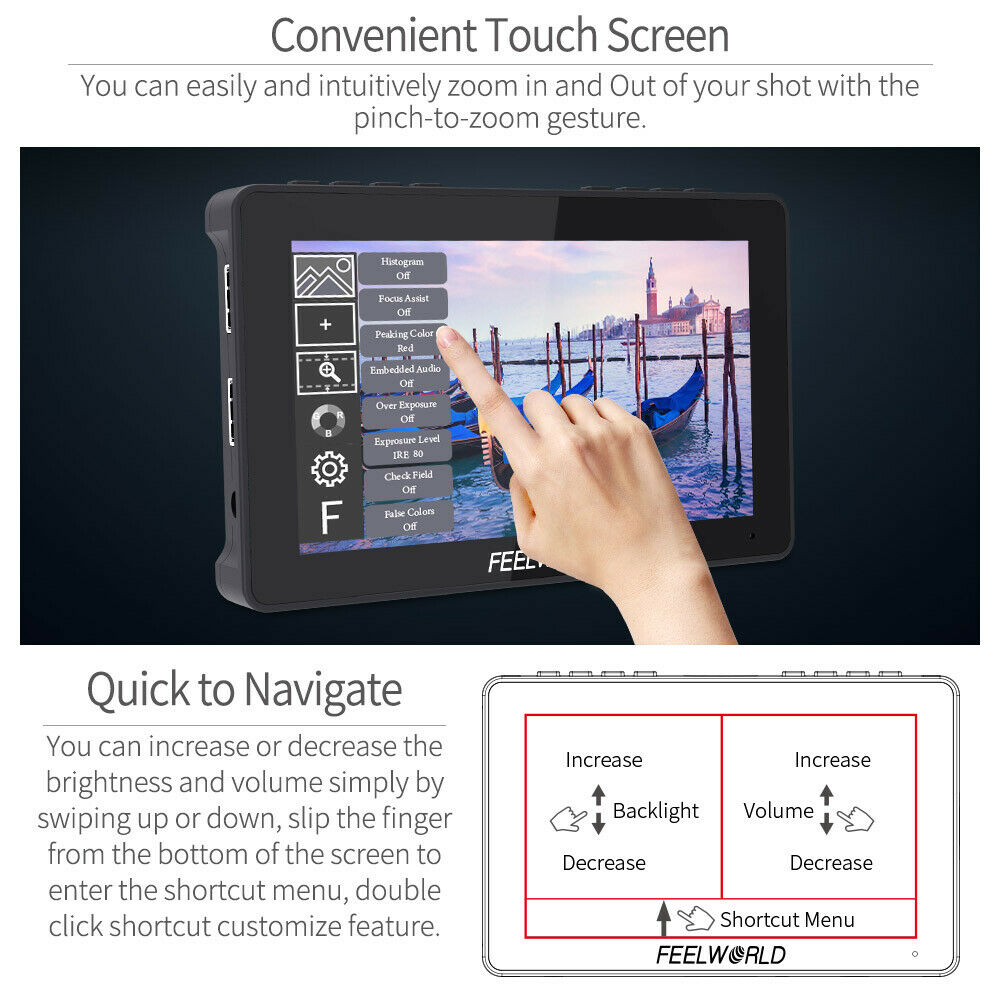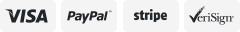-40%
FEELWORLD F5 Pro 5.5 Inch DSLR Camera Field Monitor Touch Screen 4K HDMI Type C
$ 68
- Description
- Size Guide
Description
FEELWORLD DC 12V 1A Supply Power Adapter for AC 100V - 240V 50/60Hz for Monitor15.99 USD
Free shipping
FEELWORLD 5 Inch Handbag Portable Case for F6 Plus S55 F5Pro FW568 F570 Monitor
15.99 USD
Free shipping
FEELWORLD Quick Release Plate for 4.5 5 5.5 6 7 inch DSLR Camera Field Monitor
19.99 USD
Free shipping
【Easy Touchscreen and Professional Color Calibration】Can easily and intuitively zoom in and Out of your shot with the pinch-to-zoom gesture. The F5 Pro provides a
sharp image, with native 1920x1080 high resolution, REC-709 color calibration, make you enjoy sharper and richer colors image.
【Install Power External Equipment Easily】A Sony F970 external install and power kit design is added to the back of the monitor. The external kit can be used to
install and install the external equipment, like wireless transmitter, LED light, video converter and others which can be powered by Sony F970 battery, greatly saving
the space occupied by the equipment and reducing the weight of photography equipment.
【Accurate Exposure and Focus】The monitor includes a plethora of useful features such as histogram, false color, focus assist, embedded audio, pixel to pixel, frame
guides, nine grid etc. can help you accurate exposure and focus.
【Widely Compatible for Camera | Flexible Power】The F5 Pro has 4K HDMI in and loop-out, allowing it to not only display live signals, but also send them out to other
monitors simultaneously. With type-c input, F970 battery plate, the power kit and 8.4V DC output, flexible choice of power supply
【Package Include】1xMicro HDMI Cable, 1xSunshade, 1xTilt Arm, 1xDisassemble Wrench, 1xManual
【Note: Battery and power cord are not included. They need to be bought seperately.】
【One year warranty】We are always do do our best to improve our product and better services, just feel free to contact us.
5.5" LCD, 1920x1080 Resolution
High resolution, brighter full of colors
The F5 Pro camera monitor provides a sharp image, ideal for focus pulling and image analysis on set and in the field. With native 1920x1080 high resolution and 16:9 display,
500cd/m2 brightness, 1000:1 contrast ratio, delivers excellent detail, so you can enjoy sharper and richer colors image. The wide viewing angle of IPS 160 degrees is
convenient for monitoring from multiple angles. FEELWORLD follows the standard of REC-709 and calibrates each monitor so that it can eliminate the trouble of color cast.
Easy Touchscreen Controls, Freely Zoom In and Out
Adopt full touch screen control, you can easily and intuitively zoom in and Out of your shot with the pinch-to-zoom gesture.
All Control At Your Fingertips
Use simple tap and swipe gestures to make adjustments!
The built-in monitor is also an interactive touchscreen that makes setting up the F5 Pro 5.5 inch mointor incredibly intuitive. All of the functions are at your fingertips, allowing
you to use simple tap and swipe gestures to change function settings. When you need to turn off the touch screen function to prevent misuse, you can turn it off in
the menu setting function.
Designed for Every Situation
When attached to your camera, the size and weight of your monitor matters. We shaved F5 Pro monitor down to just 245g and added 1/4-20 screw mounts top, bottom and
right for
ease of cage, adaptor rigging, and tilt arm. There are an F970 battery plate and an install/ power kit on the back of the monitor, the install/ power kit can power
and install the external equipment, like wireless transmitter, LED light and others which equipped with Sony F970 battery plate. F5 Pro on camera monitor is compatible
with most
cameras and HDMI-ready devices and is the perfect companion for the shooters that are always on the go.
True Color · Professional Color Calibration
Use Rec.709 color standard
FEELWORLD D5 Pro mirrorless camera monitor uses the professional Rec.709 HD color standard, and uses the color calibration technology, with the professional instrument calibration at the factory, it
can achieve monitor calibration efficiently and get accurate color reproduction easily, do not distort the color, show the real image when you shooting video.
Accurate Color Reproduction
FEELWORLD F5 Pro field monitor support ITU standards and HD video Rec.709 standard consistent color space, advanced image processing technology, so that the image clearly
presented, the color is extremely natural, to ensure accurate color reproduction, to reproduce the physical nature of shooting, enabling users to accurately evaluate
the quality of various input video signals.
4K HDMI Input & Loop Output
The F5 Pro lcd monitor has 4K HDMI in and loop-out, allowing it to not only display live signals, but also send them out to other monitors simultaneously. It's the ability to
display live picture on multiple displays at once while still maintaining the original video quality. Plus, you can monitor audio using the 3.5mm stereo headphone jack.
HDMI Input/ Output Support Format
480i/576i/480p/576p
1080i (60/59.94/50)
720p (60/59.94/50/30/29.97/25/24/23.98)
1080p (60/59.94/50/30/29.97/25/24/24sF/23.98/ 23.98sF)
4K UHD 3840×2160p (30/29.97/25/24/23.98Hz), 4096×2160p (24Hz)
Innovative External Install and Power Design
Simplify your photography equipment
A Sony F970 external install and power kit design is added to the back of the monitor. The external kit can be used to install and install the external equipment,
like wireless transmitter, LED light, video converter and others which can be powered by Sony F970 battery. This innovative external power supply design reduces the
need for photographers to connect to external wireless transmission, LED light and other equipment, greatly saving the space occupied by the equipment and reducing the weight of photography equipment.
The kit has two cross slots, you can adjust the position of the external device by loosening the screws. When you don't need the kit, you can directly loosen the
screws to remove the kit.
Intuitive Controls and Menus
You can touch the screen or physical buttons to browse the menu and set functions. F5 Pro field monitor's key distribution design is simple and easy to operate. At the top of the
monitor, there are 2 custom function buttons, you can set them as commonly used functions. You can also set the shortcut function of the left and right keys directly
in the menu setting function, which can be set to backlight adjustment or volume adjustment, directly press "﹤" to decrease the value; directly press "﹥" to
increase the value. And the monitor will automatically save the parameters you have previously set, and keep the original settings when you turn it on next time.
It does not need to be reset,
which is convenient and simple.
Multiple Power Supply Ways
In addition to the power supply through the F970 battery plate , it also supports 12V DC power input.
(Battery and power adapter are not included. They need to be bought seperately.)
Power Your DSLR or Mirrorless Camera
The FEELWORLD F5 Pro lcd dslr monitor is an ideal camera-top monitor for DSLR and mirrorless camera shooters. Because the F5 Pro ips monitor provides auxiliary power out; allowing shooters to
power their cameras. With a battery adapter cable (Optional), the F5 Pro field monitor extends camera run-time, while providing a more usable display.
Convenient Mounting - Tilt Arm
Every F5 Pro ips camera monitor will ship with a cold shoe mounted Tilt Arm. Shooters will have a secure way to position their monitor while maintaining a low profile.
• Allows the F5 Pro field monitor to rotate 360 degrees for viewing convenience
• Secure and lightweight mounting via shoe mount or 1/4"-20 thread
• Includes a shoe mount of its own for accessories like a microphone, LED light, or wireless receiver, etc.
Flexible Install Both on Camera and Gimbal
To convenient the various angles monitoring
F5 Pro hdmi on-camera monitor features standard 1/4" mount points (top, bottom, right, middle back) for attaching it to cameras and rigs. Not only you can install it on a monitor through
tilt arm, but also you can mount it on a handheld stabilizer or securely attach it to the top of your camera as the ultimate HD viewfinder! If you install it on the
bottom of the device, you can also combine the image flip function to maintain the correct orientation of the screen!
Portable Sunshade, Easy Install
The F5 Pro hdmi on camera monitor is equipped with a sunshade, which allows the photographer to focus more on the video and avoid the interference of strong light, providing a
better visual experience. The installation process is simple and fast, which is very suitable for outdoor shooting.
Have Professional Tools for Framing, Focusing and Exposing
The F5 Pro hdmi monitor is sure to add instant production value for mirrorless and DSLR shooters. Its bright touch screen, professional software tools, and convenient mounting is
invaluable for shooters looking to do more with less gear. The monitor includes a plethora of useful features such as histogram, false color, focus assist, embedded
audio, pixel to pixel, frame guides, nine grid etc.
Brightness Histogram
The Brightness Histogram is a quantitative tool to check the picture brightness.The feature shows the distribution of brightness in an image as graph of brightness
along the horizontal axis (Left:Dark, Right:Bright)and a stack of the number of pixels at each level of brightness along the vertical axis.
Peaking Focus Assist
The Peaking Filter is used to aid the camera operator in obtaining the sharpest possible picture. When activated, the internal processor will display a colored
highlight on the screen where sharp edges appear. You can switch the putline color between red, green, blue according to different tone of the subject.
False Color
The False Color filter is used to aid in the setting of camera exposure. As the camera Iris is adjusted, elements of the image will change color based on the
luminance or brightness values. This enables proper exposure to be achieved without the use of costly, complicated external test equipment.
Check Field
Check Field is an assistant function to adjust camera color settings. Under the check field mode, you can use red, green, blue or mono pixels to generate the image,
because hue and saturation can be adjusted more quickly and accurately in this environment.
Center Marker & Safe Marker
Safe Mark for View Finding and Composition (80%, 85%, 90%, 93%, 96%, 2.35:1). You can switch the Mark color between Red, Green, Blue, White and Black according to
different tone of the subject.
Touch Screen Operating Instruction
1. When the monitor and touch are both on, continuously click the screen twice to enter the main menu.
2. Swipe up from the bottom of the screen to open the shortcut menu and click on the corresponding menu to open or set the corresponding function. Double-click the
shortcut menu function and select the function setting with the "<" or ">" key.
3. On the left side of the screen (1/2 split screen), you can directly adjust the brightness of the screen backlight; on the right side of the screen (1/2 split
screen), you can directly adjust the volume.
4. Click any space beside menu to exit the menu.
Connect to Wireless Transmitter
Transmission to film crew director monitoring at the same time. Without the cable more flexible to transition between scenes effortlessly for outdoor shooting.
Connect to Director Monitor
Display live picture on multiple displays simultaneously.